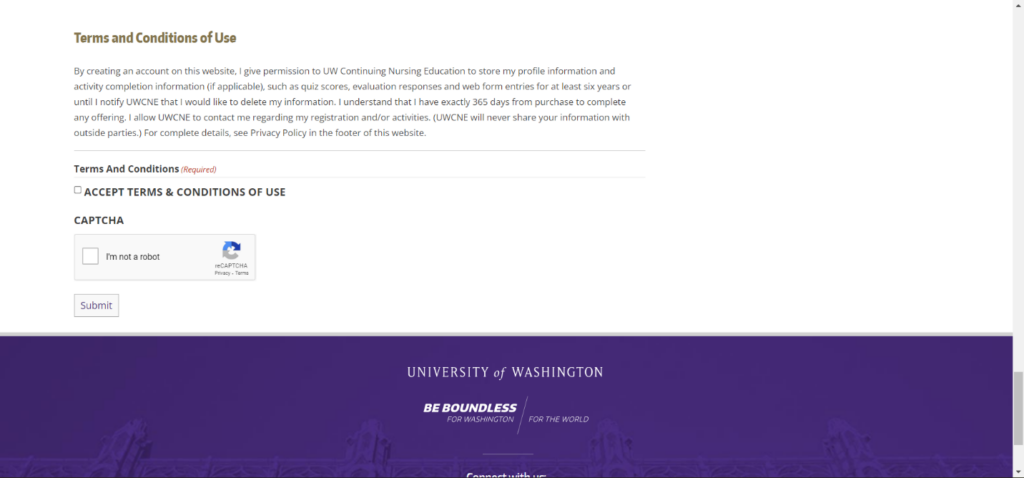Registering or Payment Questions
- Registration Manager: 206-543-1047
- Registration Email: cne@uw.edu
How to Create an Account
To create an account on the CNE website, click “create account” on the top purple banner. This will guide you automatically to our registration page. (Some items will be locked until you are logged in, so it’s easier to create an account or log in first.)
Once you have navigated to the CNE registration website, follow these instructions to create a new account.
1. Start by providing a valid email address and a password that includes at least one letter, one number, and is at least 8 characters long. The information is only used for UW CNE purposes and will not be shared with the public.
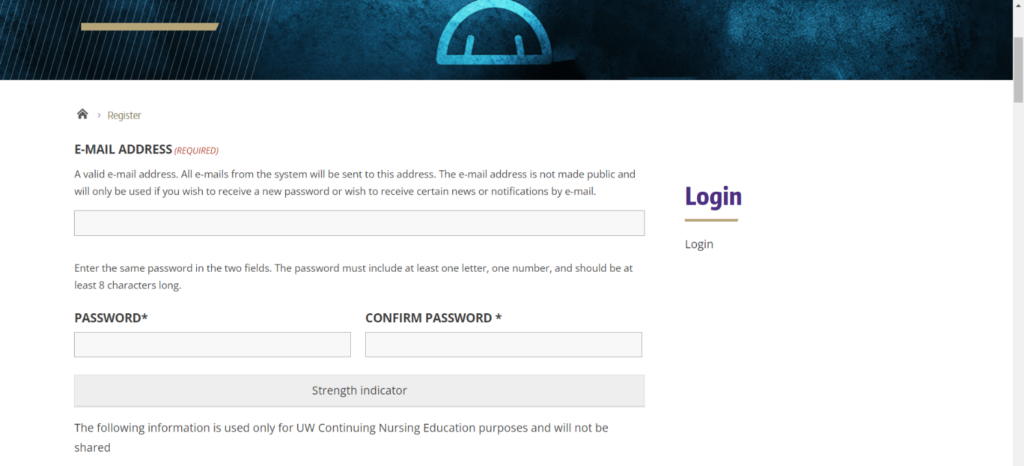
2. Enter your first and last name in the labeled text fields, as well as a preferred billing address and phone number.

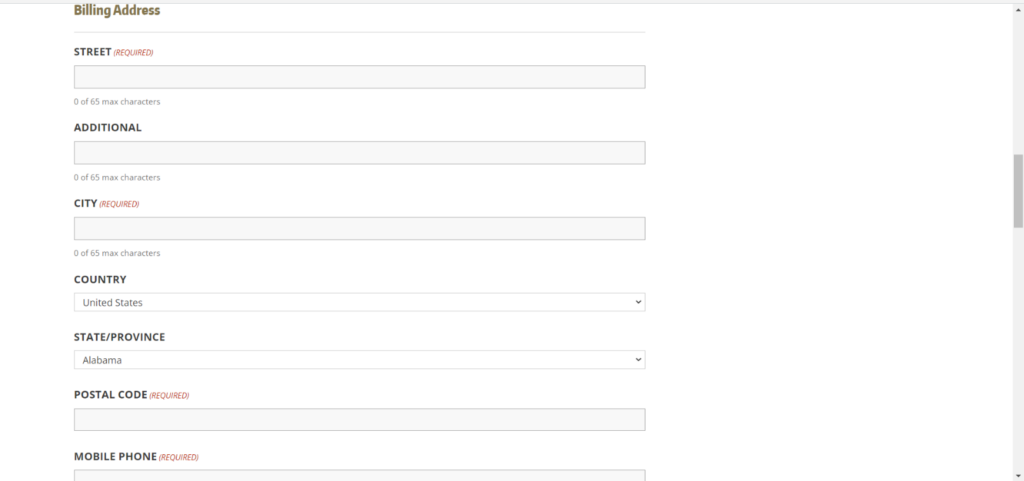
3. In the “Employer Information” section, provide information in the labeled text fields about your place of employment and your own educational background, as well as job position, certifications, specialty areas, and education interest areas. If you have multiple items to select, please Ctrl + click on Windows or Cmd + click on Mac.
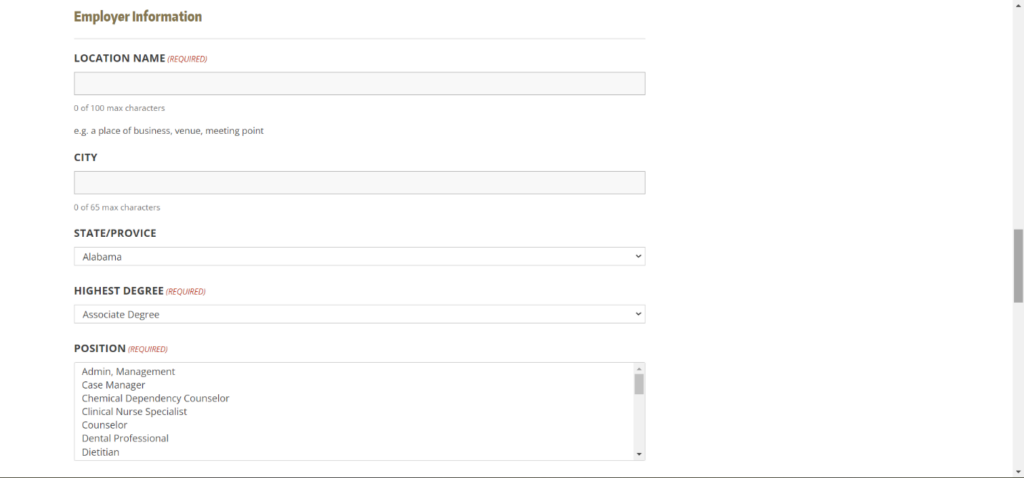
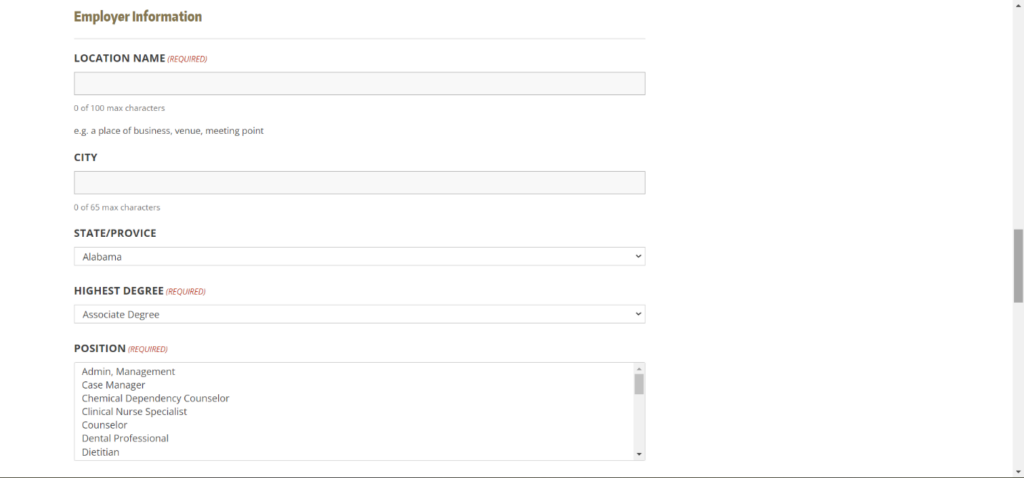
4. Review the “Terms and Conditions of Use” and agree to Accept them when ready by clicking the box next to “Accept Terms & Conditions of Use”. Complete CAPTCHA and click on Submit button to create your new account!